A Simple C# Application for Image Editing using csXImage ActiveX Control
The download of either the free trial or registered version of csXImage includes a C# project. This is a simple image editing application, designed to show how the ActiveX control csXImage can be used to load, save and edit images.
The following pages show some of the functions that are included in the demo project, with brief explanation about how these could be used in your own projects.
First, let us look at the demo application in action. The C# project is based on a single form, fMain. After opening and running the project, the form is displayed with its menu bar. After selecting File/Open, an image file of one of the formats supported by csXImage can be selected and opened. The image is loaded into the control on the form and displayed.
The status bar at the bottom of the form displays information about the image: the filename, size and colour depth. A combo box on the left of the form is now active, with the message 'Select effect to apply...'. The drop down list displays a selection of the image manipulation/enhancement functions available in csXImage. We can, for example, select 'Brightness':
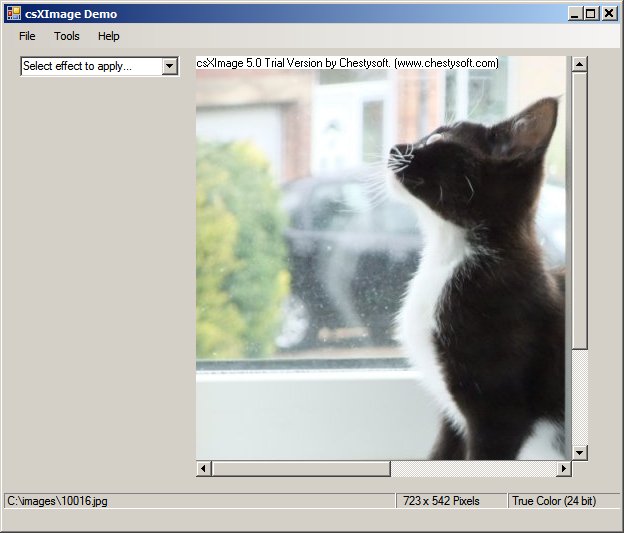
A value can now be entered, and the brightness of the image adjusted by clicking 'Apply'. The colours Red, Green and Blue can be individually selected to tint the image with a particular colour, or by leaving all three selected, the overall brightness is adjusted.
Now let us take a look at some of the specific features in this demo application. Next page>>
- Simple Effects - Examples of using the Brightness and Sharpen methods.
- Image Merging - Using the MergeFile method for stamping or watermarking images.
- Mouse Events - Reading pixel information as the mouse is moved over the image.
- Red Eye Reduction - Removing red-eye and selecting a region of the image.

