IPTC Text and Exif Editor - A Demo using VB and ActiveX control csXImage.ocx
This demo is available in two versions: one for use with Visual Basic 5 or 6, the other for use with Visual Basic.NET. The appropriate version can be downloaded from the links below.
Visual Basic.NET
To run this demo you need the csXImage trial ocx control installed on your system as well as MS Visual Studio.NET. The trial control and the example files are available below:
Visual Basic 5 or 6
To run this demo you need the csXImage trial ocx control installed on your system as well as MS Visual Basic 5 or 6. The trial control and the example files are available below:
Images stored in the TIFF or JPEG format can include a number of data fields to describe the image. This is called IPTC Text, or is sometimes referred to as FileInfo or JPEG Meta Data. TIFF and JPEG files can also incude another type of data called EXIF data. EXIF data is usually recorded at the time an image is created and contains such information as the camera settings used. csXImage allows all these data fields to be edited.
This is a VB.NET or VB 5/6 project that demonstrates the manipulation of this data in csXImage.
The image below is a screenshot from the demo application. This shows the Copyright section of the IPTC Text being edited for a JPEG image.
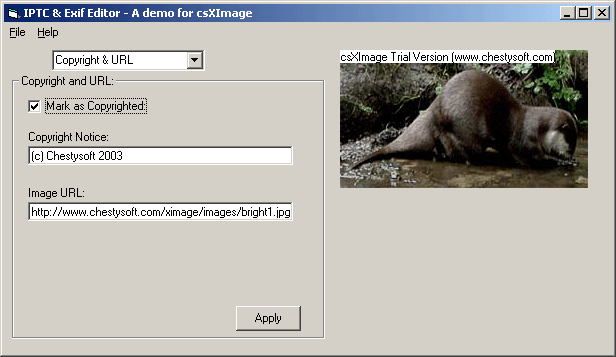
- Other Visual Basic (VB6) and VB.NET demos.
- Loading, saving and adding effects. (VB6) - (VB.NET).
- Zoom - An example of zooming an image.
- Rubber Band - Drawing a line with "Rubber Banding".
- Selecting an area - Drawing a selection area with "Rubber Banding".
- Unicode - An example of adding text to an image in Unicode characters.
- TWAIN - An example of capturing an image from a TWAIN compliant scanner or camera.
- ADF - An example of scanning multiple images from a scanner with an Auto Document Feed.
- Multi-page TIFF - View edit or scan multi-page TIFF images.

