Drawing a Line on an Image using the "Rubber-Banding" Technique.
To run this demo you need the csXImage trial ocx control installed on your system as well as MS Visual Studio.NET. The trial control and the example files are available below:
A common use of an imaging component like csXImage is to enable the user to draw on an image using the mouse. This simple C# project shows the use of the mouse events of csXImage for this purpose. It demonstrates the "rubber-banding" method by which the user is able to first fix one end of a line, then move the mouse around, with the line following the movements, before selecting the end point.
When the C# project is run, a form is displayed with an empty, white image. When the Draw Line button is clicked, the user can then click the mouse on the image to start drawing a line. As long as the mouse buttom remains down, the mouse can be moved around the image and a line will always join the start point to the current mouse position, like a stretching rubber band. When the mouse button is released, the drawing of the line is completed.
The image below is a screenshot from this demo.
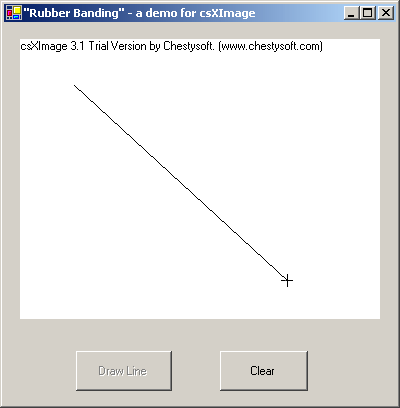
- Other C# demos.
- Introduction to the demo supplied with the trial.
- Zoom - An example of zooming an image.
- File Info - An example of editing IPTC text and EXIF data.
- Selecting an area - Drawing a selection area with "Rubber Banding".
- Unicode - An example of adding text to an image in Unicode characters.
- TWAIN - An example of capturing an image from a TWAIN compliant scanner or camera.
- ADF - An example of scanning multiple images from a scanner with an Auto Document Feed.
- Multi-page TIFF - View edit or scan multi-page TIFF images.

