Demo of adding Unicode text to an image using csXImage in C#
The ActiveX control csXImage has a DrawText function that allows text to be added to an image. This function fully supports the use of Unicode which means that characters from any language can be used provided that a suitable font is available. For example, this allows text to be written in Japanese, Korean, Chinese, Russian, and many other languages.
The use of Japanese characters is demonstrated with this simple VB application. The application is a single form which includes csXImage and a command button. When the button is clicked, a rough map of Japan is drawn and the names of some of the major cities are written using Kanji characters.
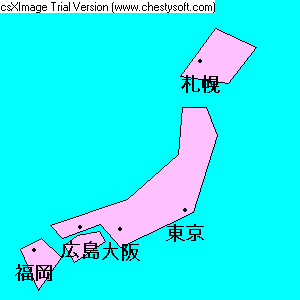
The map is first drawn by using the Polygon function. This draws an irregular shaped polygon made from joining a series of points. Four polygons are drawn to represent the main islands. The text is then written, with each city name centred below a small circle on the map.
C#
To run this demo you need the csXImage trial ocx control installed on your system as well as MS Visual Studio.NET. The trial control and the example files are available below:
- Other C# demos.
- Introduction to the demo supplied with the trial.
- Zoom - An example of zooming an image.
- File Info - An example of editing IPTC text and EXIF data.
- Rubber Band - Drawing a line with "Rubber Banding".
- Selecting an area - Drawing a selection area with "Rubber Banding".
- TWAIN - An example of capturing an image from a TWAIN compliant scanner or camera.
- ADF - An example of scanning multiple images from a scanner with an Auto Document Feed.
- Multi-page TIFF - View edit or scan multi-page TIFF images.

