Demo using the Zoom function of csXImage in C#
This demo application uses two instances of the csXImage control on a single C# form. An image file can be loaded into the right-hand control (axImageBox2) by using the "Load File" command button. This image is automatically duplicated in the left-hand control (axImageBox1).
Two other command buttons are provided, for "Zoom In" and "Zoom Out". The code executed by these buttons will increase or decrease the value of the Zoom property by 10% each time. axImageBox2 will be zoomed in or out.
The image in ImageBox1 is automatically updated either when axImageBox2 is zoomed, or scrolled. Scrolling is detected by using the OnScroll event. The coordinates of a rectangle that represent the visible part of the image in axImageBox2 are calculated and this rectangle is drawn on ImageBox1 and highlighted by adjusting the brightness of this section of the image.
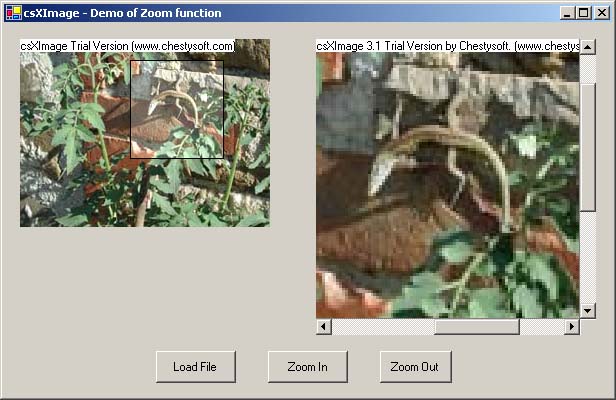
To run this demo you need the csXImage trial ocx control installed on your system as well as MS Visual Studio.NET. The trial control and the example files are available below:
Description and listing of the project code.
- Other C# demos.
- Loading, saving and adding effects.
- File Info - An example of editing IPTC text and EXIF data.
- Rubber Band - Drawing a line with "Rubber Banding".
- Selecting an area - Drawing a selection area with "Rubber Banding".
- Unicode - An example of adding text to an image in Unicode characters.
- TWAIN - An example of capturing an image from a TWAIN compliant scanner or camera.
- ADF - An example of scanning multiple images from a scanner with an Auto Document Feed.
- Multi-page TIFF - View edit or scan multi-page TIFF images.

